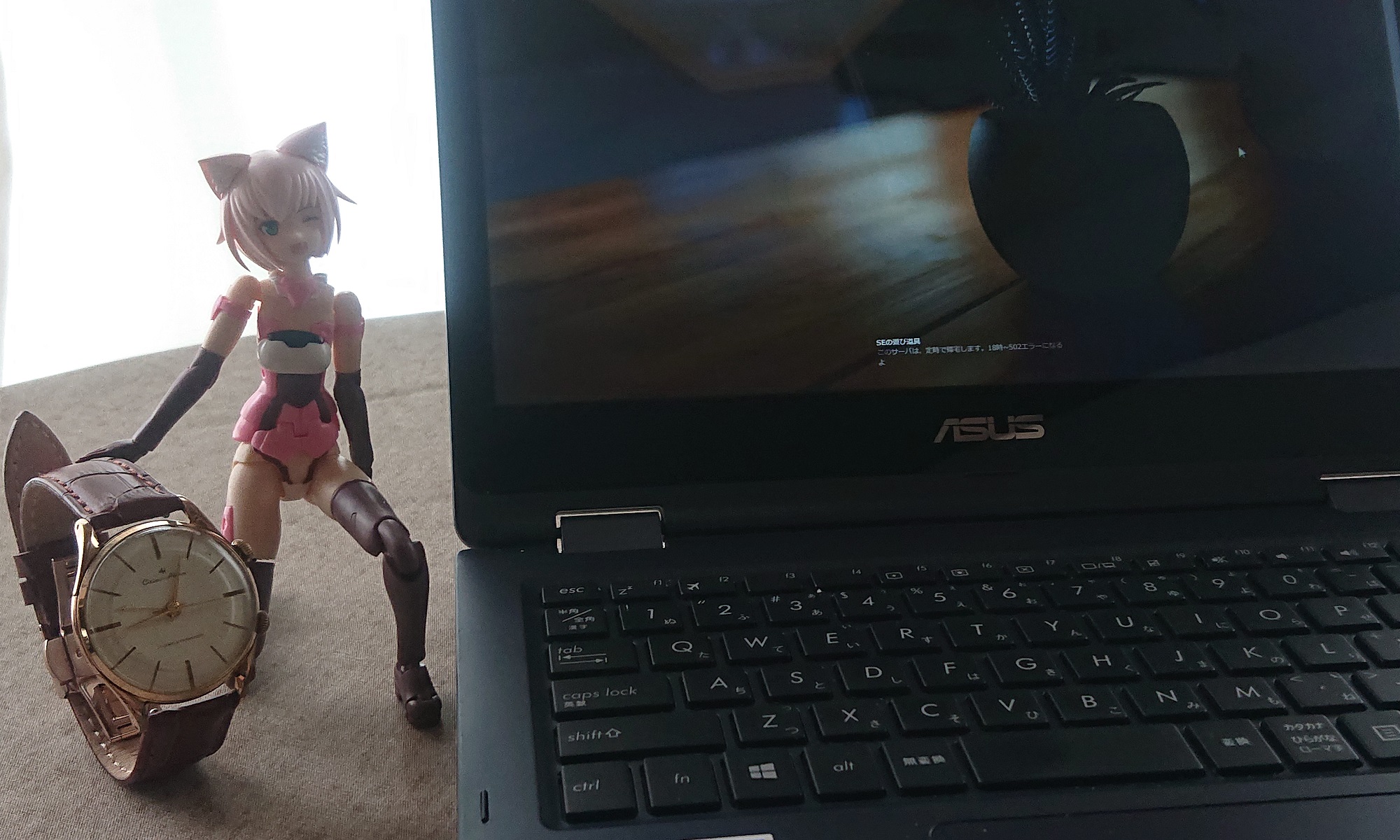社で一番古いサーバがなんと・・・・・・
php5.3 Apache2.2でした!
というのはまあ昔から知っていましたが、これだと今まで調べた色々(ヴァーチャルホストとか)の適用方法が変わってしまったりして無駄知識になるので・・・更新しました!
またこういうことになった時の対処法メモもかねて。
まず、Wordpressを丸ごとHomeディレクトリに移します。
sudo cp /var/www/html ~/ -a
次にhttpdとphpとmysqldを(作成されたディレクトリも含め)全削除して、再度入れなおす。
※自作BATCHを使用
最後にHomeにあるディレクトリをもとの位置に戻す。
sudo cp ~/html /var/www/ -a
httpd.confがリセットされているので、書き直す。
書き直さないとパーマリンクがお亡くなりになるので・・・。
sudo vim /etc/httpd/conf/httpd.conf
<Directory "/var/www/html">
#
# Possible values for the Options directive are "None", "All",
# or any combination of:
# Indexes Includes FollowSymLinks SymLinksifOwnerMatch ExecCGI MultiViews
#
# Note that "MultiViews" must be named explicitly --- "Options All"
# doesn't give it to you.
#
# The Options directive is both complicated and important. Please see
# http://httpd.apache.org/docs/2.4/mod/core.html#options
# for more information.
#
Options Indexes FollowSymLinks
#
# AllowOverride controls what directives may be placed in .htaccess files.
# It can be "All", "None", or any combination of the keywords:
# Options FileInfo AuthConfig Limit
#
AllowOverride All <=コレを、NoneからAllに変更する
#
Controls who can get stuff from this server.
#
# Require all granted
</Directory>